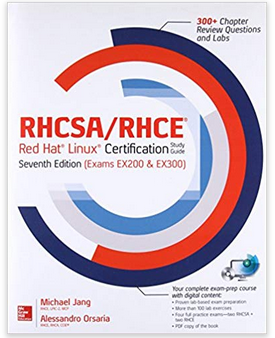IST201: Cisco Internetworking Concepts (CCNA 1)
Catalog Course Description: This course is a study of current and emerging computer networking technology. Topics covered include safety, networking, network terminology and protocols, network standards, LANs, WANs, OSI Model, cabling, cabling tools, Cisco routers, router programming, star topology, IP addressing, and network standards.
Purpose of the Course: This course provides the knowledge and concepts required to understand how local and wide area networks communicate and what components are necessary in these environments.
The student support materials for IST201 are located here or on Blackboard. All of your IST201 Tests and Written Final Exam will be taken on Cisco Networking Academy. All Journal Entries and other assignments will be uploaded to Blackboard.
- Create a user account for the Forum and participate in the topics that interest you with other students, past and present, in our various classes. You can participate in any of the many discussion topics, even those for other classes.
- Easily find the current Class Calendar by clicking the button in the menu bar on the left.
- Current IST201 Lecture Slides and Lecture Handouts will be posted here; they are also available on the Student Drive (S: Drive) in the Open Labs at school in the “BSanders” folder.
- Browse through the hundreds of informative Web site links that have been collected especially for our students by clicking the Links Directory in the Resources menu. Please add any of your favorite links that you feel other students can benefit from.
- If you need to lookup a computer term, try Geek Glossary. Thousands of computer terms from our courses are defined in a user friendly database, a big help when studying class material.
- Add your e-mail address to our mailing lists by clicking on the Subscribe in the Main Menu.
This web site is intended for the exclusive use of students in this class. The purpose of this site is to provide copies of study materials and other resources that will help in the successful completion of this course. Students are encouraged to visit this site regularly and take advantage of these resources.
Many documents on this web site are in Portable Document Format (.pdf) and require Adobe Acrobat Reader to view and print. If you cannot open .pdf files on your computer, click this link in install the FREE version of Adobe Acrobat Reader on your computer.
IST201: Cisco Internetworking Concepts (CCNA 1) Read More »